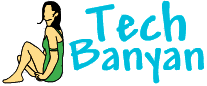Acer Extensa laptop with Intel® Celeron® processor, Black Friday deal on Wednesday at Best Buy. Buy an Acer Extensa laptop for only $249.99. The Acer Extensa Laptop features a wide variety of functions. Here is the Acer Extensa Laptop with Intel Celeron Processor specs:
 *Intel® Celeron® processor 900
*Features an 800MHz frontside bus, 1MB L2 cache and 2.2GHz processor speed.
*2GB DDR2 memory for multitasking power, expandable to 4GB.
*Multiformat DVD±RW/CD-RW drive with double-layer support
*Records up to 8.5GB of data or 4 hours of video using compatible DVD+R DL and DVD-R DL media; also supports DVD-RAM.
*15.4″ LCD high-brightness widescreen display
*1280 x 800 resolution and a 16:10 aspect ratio
*160GB Serial ATA hard drive (5400 rpm)
*Offers spacious storage and fast read/write times
*Intel® Graphics Media Accelerator 4500MHD
*2 built-in stereo speakers with high-definition audio support.
*Built-in webcam with digital microphone
*Built-in 802.11b/g/Draft-N wireless LAN
*Built-in 10/100/1000 Gigabit Ethernet LAN
*Weighs 6.3 lbs. and measures just 1.7″ thin
*Microsoft Windows 7 Home Premium Edition 64-bit operating system preinstalled
What do I think of the Acer Extensa Laptop at Best Buy? For starters, if you want one you need to print this post and read it as you head to the store – but only if someone else is driving you! The laptop has a minimum 5 per store and the deal is going to sell out soon.
I had an Acer netbook for about a week. It was really glitch-y and I had to turn my computer off and on every time it went to sleep because my WIFI would shut off. I purchased an HP Mini instead. However, the Acer Extensa is more powerful than their line of netbooks. It’s a great computer for someone that needs a computer for a light purpose, perhaps a student or someone who wants to surf eBay in bed.
This computer is great for keeping in touch with family, as it has the built-in web cam for video chat. The microphone will work well too, so purchasing this Acer Extensa Laptop with Intel Celeron processor for Christmas may save you tons of money on your long distance phone bill.
The deal was sold out online as of 10:16 AM CST, but many stores may still have computers available, so act fast. You can head online at Bestbuy.com to search for your store to see if there are any in stock before heading out.